How to Solve computer Keyboard At Symbol issue (") Comma's
To type the at symbol with shift+2 select United States language,
and get the inverted comma with shift+2 select United Kingdom language
It's had an issue UK language
because by Default window select the language United Kingdom
if you miss the at symbol (@) then select the language united states for get the at symbol.
and if you miss the inverted comma then select the language United Kingdom
It’s had a two-language issue: First can see US and UK language keyboard
1.
US language (United states)
Ø
In this Type of Keyboard used to Shit+2
= @
US Keyboard
2.
UK language (United Kingdom)
Ø
But in this type of keyboard used to Shift+2 = “
UK Keyboard
At symbol problem Solution: Open Control panel and click ad language option change language United State (United states of America)
I hope you can understand , if you are not able to solve this issue Go for More Question below
How will you solve an inverted comma issue instead of at symbol in a keyboard?
This happens because your keyboard layout is changed to UK from US where @ symbol appears where " symbol is there. Step 1. Windows Key+I to invoke Settings > Time & Language > Region & Language > Add English (US) or any other appropriate language.
FAQ
How do I restore the at symbol on my keyboard?
Change Language UK to US
Why do I get inverted commas instead of the at symbol?
Solved @ symbol instead inverted Comma

.png)
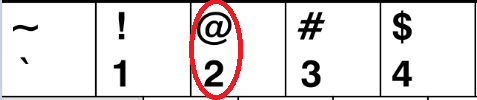


0 Comments:
Post a Comment
pawarsolution