How to check Maximum No OF ADMI IN PRO DEVICE 1400
Need to Run the Desktop SDK Communicate to device through lan or usb cable
1.select the Network Device if you want to Connect the Lan
2.Enter biometric ip address then click on Open Communication
3. If Device Connection Success Then Showing for you All Oftion Dark showing for you
Showing for you under---
4.Then Do Click on Enroll Data management after that Showing menu as under ---
How to check All Admin showing for you as enrollment id 00000001 and 00000002
You will have the show (manager / admin) in the right side, whichever ID you have an show on, then you can understand that the admin is placed on those videos like enrollment number 00000001 and 00000002.
(आपको राइट साइड मैं M(मैनेजर/एडमिन ) शो होगा जिस भी आईडी पर आपको एम् शो होगा तो समझ सकते हैं उन आइडियो पर एडमिन लगा हुआ है लाइक एनरोलमेंट नंबर 00000001 और 00000002 )
1.If pro 1400 biometrics Not Back Button not working How to solve this one
2. If Serial No Not showing in Biometrics How to solve this issue
Ans1 - Need to Go on Serial No swipe finger three time left to right after that back Button working Fine.
Ans2.If Your biometrics Net Mode Selected Local then need to select the Net Mode internet after that Go On information then swipe the up then showing Serial No for You....

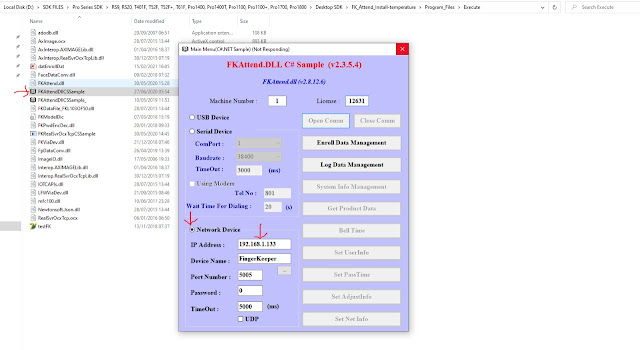


0 Comments:
Post a Comment
pawarsolution