How to Make Bootable USB/Pendrive Through CMD
Click on the window search bar
Then Type Here CMD showing for you Command Prompt
Right-click on this Component Open as an administrator
Ø Insert a Pen drive in a Running
Computer which is you want to make bootable
·
Open
CMD Run as administrator
·
When
CMD Box have In Running then Type Here Follow this Command
1.
Diskpart
2. List Disk (All Disk Status online like 1, 2, 3…. Etc. Enter)
3. Select disk 2 ( if disk 2 is now selected Enter )
4. Clean (Diskpart
succeeds in cleaning the disk Enter )
5.
Create partition primary ( if partition create success Enter )
6.
Select Partition 1 ( if partition create successfully Enter )
7. Format fs=ntfs quick ( if format 100% Success Enter )
If your system/laptop Supports a unified extensible firmware
interface then you need to format the sub pen drive as fat32 or format Type
fs=fat32 quick, and press then enter.
|
9.
Exit
until didn't complete this process you can not make a bootable pen drive
and 2nd way you can make a bootable pen drive using tools
if Pen drive is bootable done then copy your window in the pen drive then
insert in your system/laptop restart your system press the bootable Key
select Your pen drive then you can install Windows and others
Important Information:- First Of You need to check your system Configuration what is the format have your system like 32,64 and more - If your server platform supports Unified Extensible Firmware Interface,

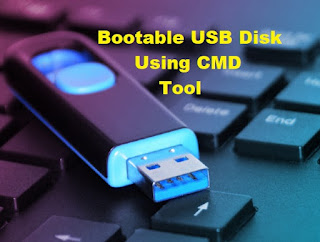


0 Comments:
Post a Comment
pawarsolution